If you’re a Tesla owner with an Android phone, this is the update you’ve been waiting for. After what felt like an endless wait, Tesla has finally rolled out the Dashcam Viewer for Android users through the latest Tesla app update (version 4.43.5).
Previously, this highly requested feature was only available to iPhone users. But now, Android owners can finally catch up—and it’s a total game-changer.
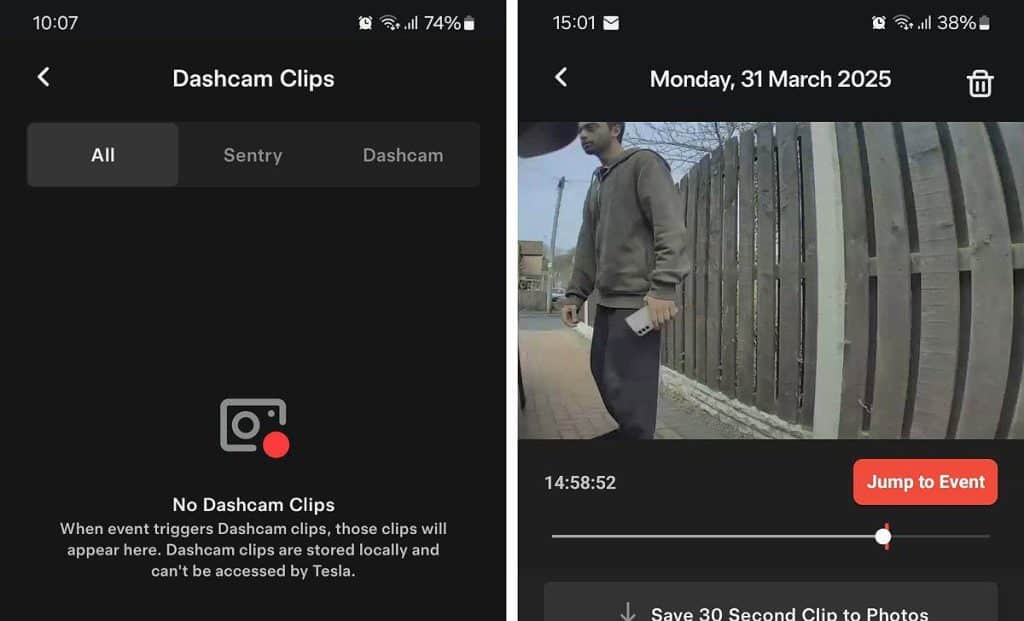
No More Running Back to Your Car
Thanks to this update, you no longer need to sit in your Tesla and scroll through the touchscreen just to check your Dashcam or Sentry Mode footage. Now, you can watch, save, or delete clips right from your phone—whether you’re at home, in the office, or even on vacation.
That means no more awkward videos of people filming their Tesla screens with their phones. With direct access to the footage, sharing crisp, clear video clips of accidents, vandalism, or those crazy parking lot moments just got way easier.
Here’s How It Works
The Dashcam Viewer doesn’t store your footage in the cloud. Instead, it streams video directly from your Tesla to your phone. Think of it like FaceTime with your car’s cameras.
But, there’s a catch—you need a strong connection. Your vehicle must be connected to Wi-Fi or cellular data, so if your car is parked in a basement or a signal-dead zone, you might run into issues.
How to Use Dashcam Viewer on Tesla Android App
Using the new feature is super easy:
- Open your Tesla app.
- Go to Security & Drivers > Dashcam Viewer.
- Wait a few seconds while your phone connects to your Tesla.
- Then—boom! Your footage is right there. Watch it, save it, or delete it.
What You Need to Make It Work
Before you get too excited, let’s cover the requirements:
- Your Tesla must have MCU 2 (Intel) or newer hardware.
- The feature works with all Tesla models except older Model S and Model X (2020 or earlier).
- You’ll also need Tesla’s Premium Connectivity, which costs $9.99/month in the U.S.
Good news, though: Tesla is working on bringing this feature (and Actually Smart Summon) to legacy vehicles soon. So, if you’ve got an older Model S or X, hang tight—it’s likely coming your way.
Tesla Is Putting Limits on Viewing Time
Tesla is smart about managing data. To avoid draining too much from your vehicle’s data plan, the Dashcam Viewer comes with built-in limits. Depending on your location, Tesla will cap your streaming to either 15 minutes or 1 hour per session.
It’s not unlimited, but it’s more than enough to check out recent footage or review a Sentry Mode alert.
Android Is Finally Getting Some Love
It’s no secret that Tesla has often prioritized iPhone users when launching new features. But that’s beginning to change. Earlier this year, Android users got support for ultra-wideband, which unlocked cool hands-free features like the automatic trunk and frunk opening.
Now, with Dashcam Viewer available, Android owners are finally getting more of the full Tesla experience.
